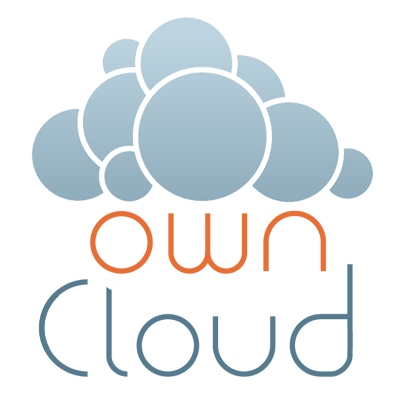Synchronise your pictures from owncloud

Synchronise your pictures from owncloud
There are some APPS for smartphone that can automatically upload all your photos to your account on your owncloud.
Sources
Installing Owncloud on centos 7
Add repo to yum and install :
cd /etc/yum.repos.d/wget http://download.opensuse.org/repositories/isv:<span class="search_hit">ownCloud</span>:community/CentOS_CentOS-7/isv:<span class="search_hit">ownCloud</span>:community.repoyum install <span class="search_hit">owncloud</span>cd /var/www/html/chown -R apache.apache <span class="search_hit">owncloud</span>/
Install Apache and Mariadb :
yum install httpd php php-mysql mariadb-server mariadb sqlite php-dom php-mbstring php-gd php-pdo
If you have selinux, you must give right to write data :
setsebool -P httpd_unified 1
Open the firewall for Apache :
firewall-cmd --permanent --zone=public --add-service=httpfirewall-cmd --permanent --zone=public --add-service=httpsfirewall-cmd --reload
Start Apache and MariaDB :
systemctl start httpd.servicesystemctl start mariadb.service
systemctl enable httpd.servicesystemctl enable mariadb.service
Create the mariadb data base :
mysql -u root -pcreate database <span class="search_hit">owncloud</span>;grant all on <span class="search_hit">owncloud</span>.* to 'clouddbuser'@'localhost' identified by '<yourPassword>';quit
Apache settings :
vi /etc/httpd/conf.d/<span class="search_hit">owncloud</span>.conf
#<IfModule mod_alias.c># Alias /<span class="search_hit">owncloud</span> "/var/www/html/<span class="search_hit">owncloud</span>/"#</IfModule> <Directory "/var/www/html/<span class="search_hit">owncloud</span>"> Options Indexes FollowSymLinks AllowOverride All Order allow,deny allow from all</Directory>
Restart Apache :
systemctl restart httpd.service
Install APPS on your smartphone
I use ocloud for Android wich work silently. You can found it here on Google play
Configure OSMC to grabb your photo from your owncloud
I use a rsync command from the Raspberry and my owncloud server.
You need to define a SSH key from the osmc default user :
sudo apt-get install ssh ssh-keygen -t dsa -b 1024 -f ~/.ssh/cloud
Transfer the public key to the remote server :
ssh-copy-id -i ~/.ssh/cloud YourRemoteUserInOwncloudServer@YourOwncloudServerName
And the rsync command that you have to run in a cron job every 10 minutes (This rsync, will copy a remote directory /data/owncloud/YourRemoteUserInOwncloudServer/files/InstantUpload/ content to the local directory /home/osmc/cloud/)
rsync -avz -e "ssh -i /home/osmc/.ssh/cloud" YourRemoteUserInOwncloudServer@YourOwncloudServerName:/data/owncloud/YourRemoteUserInOwncloudServer/files/InstantUpload/ /home/osmc/Pictures/
Install a screen saver to display your photos
There are so many screen saver that you can use in OSMC...
In the settings of the screensaver, you just have to define the source folder as /home/osmc/Pictures and enjoy.