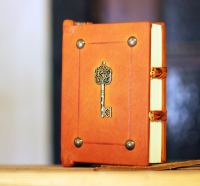Tracé de graphique météo

Tracé de graphique météo
Il faut
Un compte openweather (gratuit)
Objectifs
Nous allons voir comment installer la librairie graphique matplotlib de Python pour afficher une courbe montrant la vitesse du vent. La vitesse est relevée sur le site OpenWeather sur pour l'emplacement d'une ville
Installation des librairies Python
Installation de la librairie :
sudo apt-get install python-matplotlib libatlas-base-dev
Le programme
forecast = session.get( "http://api.openweathermap.org/data/2.5/forecast?id=" + config.openWeatherCityName + "&units=metric&lang=fr&appid=" + config.openWeatherAPI)
weatherForcast = forecast.json()
weatherForcast = weatherForcast['list']
vitesseVent = []
labelle = []
# Keep only 9 first data
for forcast in weatherForcast[:9]:
# extract the label
letter = datetime.utcfromtimestamp(forcast['dt']).strftime('%a') # the day according to local abreviation
letter = letter[:1].upper() + "." value = datetime.utcfromtimestamp(forcast['dt']).strftime('%Hh') labelle.append(letter + str(value))
# extract the wind speed
value = float(forcast['wind']['speed']) * 3.6
vitesseVent.append(value)
# Create the graphic with wind speed ---------------------------------------------------------------
# figsize is in inch (depends of the dpi (72 by default))
fig = plt.figure(num=None, figsize=(7, 2), dpi=65, facecolor='w', edgecolor='k')
plt.plot( labelle, vitesseVent)
plt.title("Prévision vitesse vent (km/h) pour les prochaines 24h")
plt.ylabel('km/h')
plt.close()
fig.savefig(config.windSpeedPictureFile) # Save the graphique in this name's file